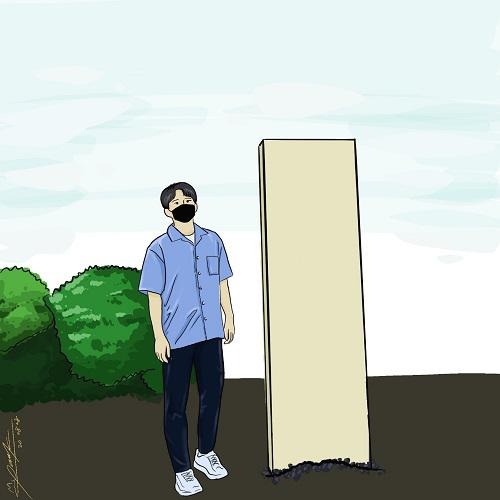| 일 | 월 | 화 | 수 | 목 | 금 | 토 |
|---|---|---|---|---|---|---|
| 1 | 2 | 3 | 4 | 5 | 6 | 7 |
| 8 | 9 | 10 | 11 | 12 | 13 | 14 |
| 15 | 16 | 17 | 18 | 19 | 20 | 21 |
| 22 | 23 | 24 | 25 | 26 | 27 | 28 |
Tags
- java
- 동적 계획법
- 프로그래머스
- programmers
- lambda
- 카카오
- DateTime
- 자바
- Combinations
- 재귀함수
- 파이썬
- Re
- KAKAO BLIND RECRUITMENT
- 이분탐색
- 그리디
- Set
- BFS
- 위클리 챌린지
- python
- 추석맞이 코딩챌린지
- dfs
- 수학
- heapq
- divmod
- 정렬
- 백준
- Zip
- 정규식
- 다익스트라
- backjoon
Archives
- Today
- Total
상상쓰
[javascript] chart.js 활용하기 본문
chart.js 와 chart.css 를 이용하여 원하는 차트를 만들 수 있다.
<script>
var chart = document.getElementById('chart').getContext('2d');
new Chart(chart, {
type: 'bar', // 막대, line : 꺾은선 그래프
data: {
labels: ['x축 배열'],
datasets: [
{
label: '라벨1',
data: ['y축 배열'],
backgroundColor: Color
},
{
label: '라벨2',
type: 'line', // default : 상단 type에 설정한 'bar'
data: ['y축 배열'],
backgroundColor: 'transparent', // 투명한
borderColor: 'Color',
/* borderDash: [0 ,6],
borderCapStyle: 'round', // 점선 그래프, 점의 모양 */
lineTension: 0, // line 볼록정도
pointRadius: 5, // 포인트 크기
pointStyle: 'rect', // 직사각형, triangle : 삼각형, default : circle (원형)
pointBackgroundColor: 'Color', // default : 'transparent'
}
]
},
options: {
title: {
display: true,
text: '제목',
fontSize: 10
},
scales: {
xAxes: [{
gridLines: {
drawOnChartArea: false
}
}],
yAxes: [{
ticks: {
display: true,
min: 0, //y축 최솟값
max: 999, //y축 최댓값
stepSize: 1
}
}]
},
legend: { // 범례
position: 'bottom',
labels: {
usePointStyle: true, // 지정된 포인트 모양에 따라 범례 아이콘 생성
boxWidth: 10,
padding: 10
}
}
}
});
<html>
<canvas id="chart" style="width:100%";height:???px;">
chart 정보 입력
</canvas>
참고1 - chart.js 의 elements 자세히
https://www.chartjs.org/docs/latest/configuration/elements.html
Elements | Chart.js
Elements While chart types provide settings to configure the styling of each dataset, you sometimes want to style all datasets the same way. A common example would be to stroke all of the bars in a bar chart with the same colour but change the fill per dat
www.chartjs.org
참고2 - chart.js 의 활용
https://www.busan.go.kr/covid19/Status01.do
부산광역시 코로나19 (BUSAN COVID-19)
확진자 추세 목록내 검색 2021-07-17 누계 확진자 7045명 2021-07-18 누계 확진자 7116명 2021-07-19 누계 확진자 7164명 2021-07-20 누계 확진자 7261명 2021-07-21 누계 확진자 7368명 2021-07-22 누계 확진자 7484명 2021-0
www.busan.go.kr
'Programming' 카테고리의 다른 글
| [java] HashMap value(값)로 정렬하기 (0) | 2021.10.24 |
|---|---|
| [java] PriorityQueue(우선순위 큐) 소개 (0) | 2021.10.24 |
| [Spring] @PathVariable을 이용한 경로(@RequestMapping) 변수 (0) | 2021.08.26 |
| [Firebase] 짧은 동적 링크 만들기 (java) (0) | 2021.07.27 |
| [Firebase] 짧은 동적 링크 만들기 (jquery) (0) | 2021.07.23 |
Comments